The upgrade from Win 7 to Win 10 never succeed. End of story.
System Configuration
Platform : Windows 7 Home Premuim 32 Bit version
Motherboard : GigaByte G41M-Combo
Processor : Intel Core 2 Duo E7400 @ 2.80GHz, 2800 Mhz, 2 Core(s)
BIOS : Award Software 25/10//2012
Physical Memory : 4.00GB DDR3 1333Mhz
Dispaly Card : NVIDIA GeForce 210 1GB RAM Version 341.74
Storage : 120GB SSD (Boot Win), 2TB HD, 240GB HD & CDRom
1st time trying to upgrade to Windows 10
While it is still free to upgrade to Windows 10 before & on 29/July/2016, i use Windows 10 Upgrade Assistant to check if my desktop meets Windows 10 spec requirements but unfortunately the display card GeForce 210 (cannot recall driver version) was not compatible as prompted by the upgrade assistant.
Than i download & install the latest GeForce 210 driver version 341.74 and according to the Geforce website the driver should support Windows 10. However, the problem still persist.
A further google search reveal that my desktop wasn't scanned again to find my new driver. Microsoft has reportedly been downloading Windows 10 installation files on to computers running Windows 7 and 8.x, regardless of whether the users plan to upgrade to the new OS or not. The trick was to delete all new updates and temporary files to take the PC back to when i first received the Windows 10 offer to upgrade.
Browse the root of your system drive, and you may find one or two sizable directories -- $Windows.~BT, and $Windows.~WS. These are hidden folders that contain the Windows install files (make sure Windows is set to show hidden files if the folders aren't visible). While you can just delete large folders, the best way to remove them and regain space is by using the built in Disk Cleanup tool.
Click Start and search for Disk Cleanup. Right-click the application that appears, and select Run as administrator. Select the drive you want to clean up -- this should be your system drive -- and click OK.
Click on Clean up system files, and select the drive again. In the list you’ll see Temporary Windows installation files. If this contains a sizable number of files, select it and click OK to remove the contents. This will clean out everything in the $Windows.~BT folder, but not in the $Windows.~WS directory (Disk Cleanup doesn’t target this particular folder at the moment). You can delete it manually though.
As for preventing the files being downloaded again, go to Start > Control Panel > Programs > Uninstall or change a program. Click View installed updates on the left. Use the search box to locate the following updates: KB3035583, KB2952664, and KB3021917 (Windows 7) or KB3035583 and KB2976978 (Windows 8). Right-click each one and select Uninstall. When done, go to System and security in the Control Panel, and select Windows Update > Check for updates. Right-click each of the above updates in turn and select Hide update.
More info about removing temporary files and Windows updates http://answers.microsoft.com/en-us/windows/forum/windows_10-win_upgrade/windows-10-upgrade-incompatible-graphics-card/a2c50dbc-ae0e-4b9c-9a76-30956a15edbd?auth=1
After the temporary files and updates have been removed, eventually upgrade assistant does not report any more incompatibility and those setup files are being download.
Toward the end of download, upgrade assistant show another problem with the error code 0xc1900200
Some useful search in google below related to the error code 0xc1900200 at the moment. The solution has yet to be found.
Try to upgrade again after installed the latest GeForce 210 driver version 342.00 to see if it works.
PC is compatible......
Since CPU is Ok, Memory is Ok & Disk space is Ok, i will assume storage is not the cause of the problem. Especially for some feedback googled mentioned about insufficient disk space.
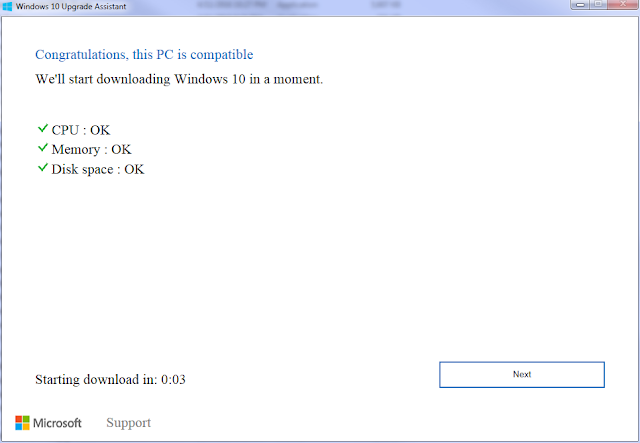
Download Started .....
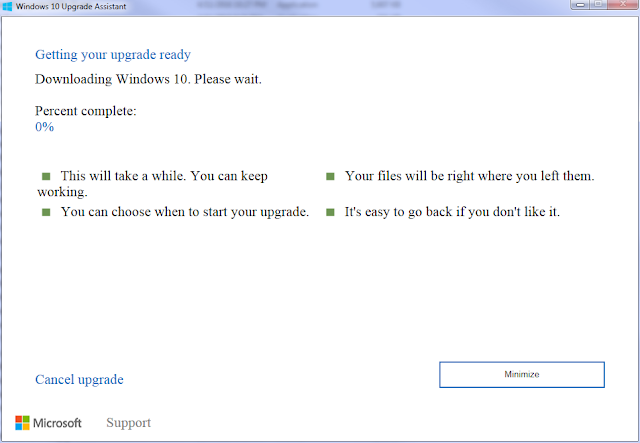
While waiting for the download, i will create a new post about the reason why i have decided to upgrade my current PC to Windows 10.
http://www.windowscentral.com/windows10-anniversary-update-common-problems-how-fix
PC is compatible......
Since CPU is Ok, Memory is Ok & Disk space is Ok, i will assume storage is not the cause of the problem. Especially for some feedback googled mentioned about insufficient disk space.
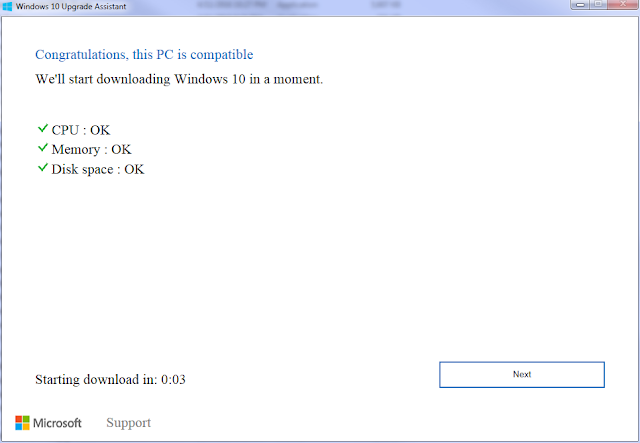
Download Started .....
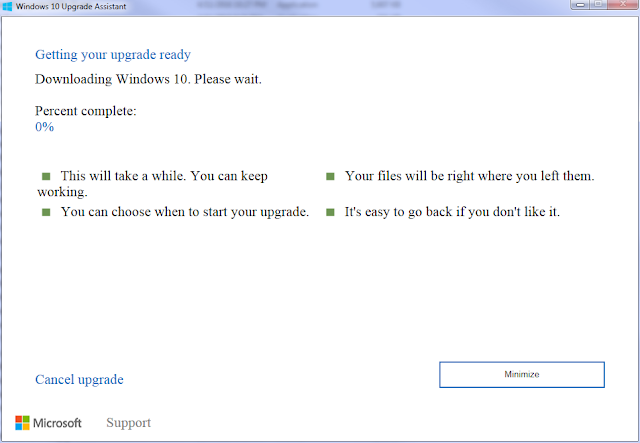
While waiting for the download, i will create a new post about the reason why i have decided to upgrade my current PC to Windows 10.
http://www.windowscentral.com/windows10-anniversary-update-common-problems-how-fix
Other causes like insufficient harddisk space link




No comments:
Post a Comment