To disable it, open WinRAR (Run it from C:\Program Files (x86)\WinRAR\WinRAR.exe if there isnt any shortcut) and choose Option -> Settings -> Integration than untick Integrate WinRAR into shell.
WinRAR also has another option to create archive, in zip format. But it is not added in the context menu. To add this entry to the context menu, i am using the window registry.
Open Window search box and type 'regedit'. Run regedit.exe when you see the command. Go to CLASSES_ROOT and find filetype '.rar' than click ShellNew to see the key FileName and data. Right click to modify FileName and copy the vaslue data 'C:\Program Files (x86)\WinRAR\rarnew.dat'.
Scroll down to find filetype '.zip'. Right click on '.zip' to add new key 'ShellNew'. Right click ShellNew to add a new string value. Change the value name to 'FileName' and paste the copied data just now to value data. Change the value data rarnew.dat to zipnew.dat. This will add ZIP option for New menu in Windows Explorer right click context menu.
Quit the regedit.exe. If you don't see the new ZIP option now, restart the computer.

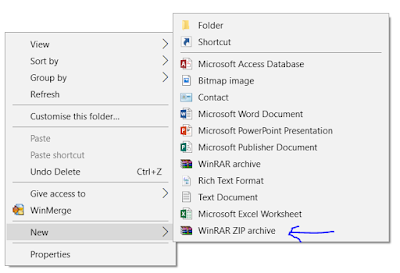




You made such an interesting piece to read, giving every subject enlightenment for us to gain knowledge. Thanks for sharing the such information with us to read this... Personal Development Training
ReplyDeleteIt is extremely nice to see the greatest details presented in an easy and understanding manner. Click here
ReplyDeleteSo have you ever wondered about what is success? What success really means actually? Well, from dictionary, the definition for success is the achievement of something desired, planned, or attempted. This means that, the meaning of success is so wide, anything that you desired for, thought about and planned, and if you achieved them, you are considered a success. AM.CO.ZA
ReplyDelete