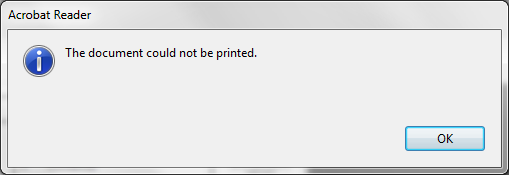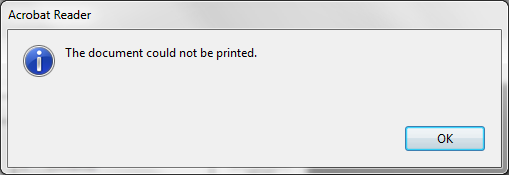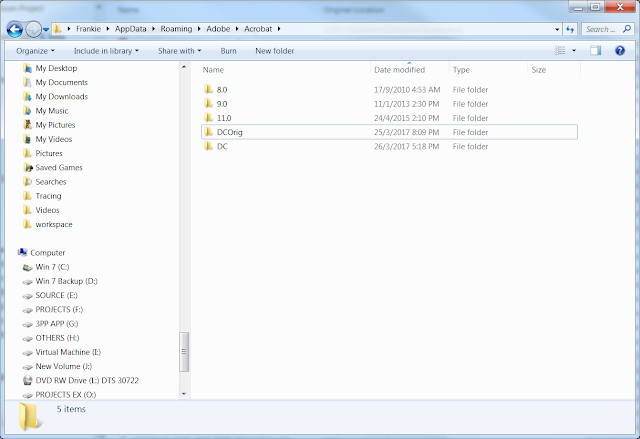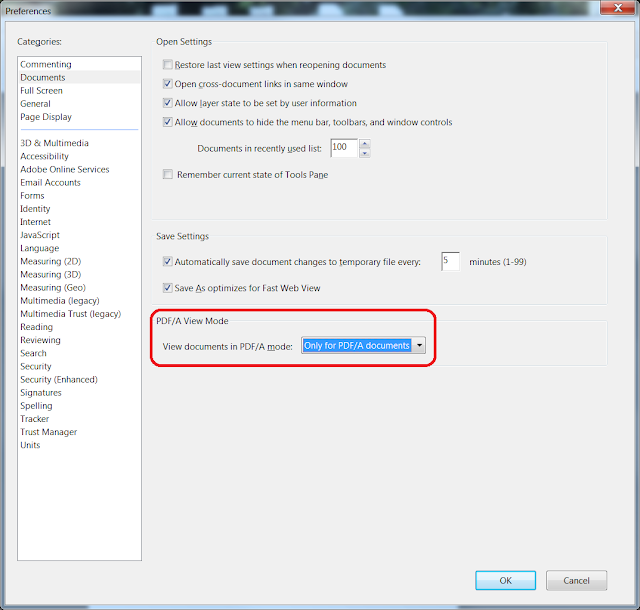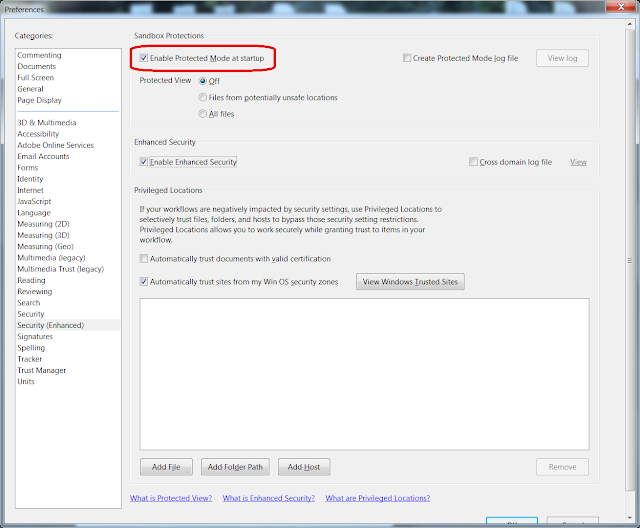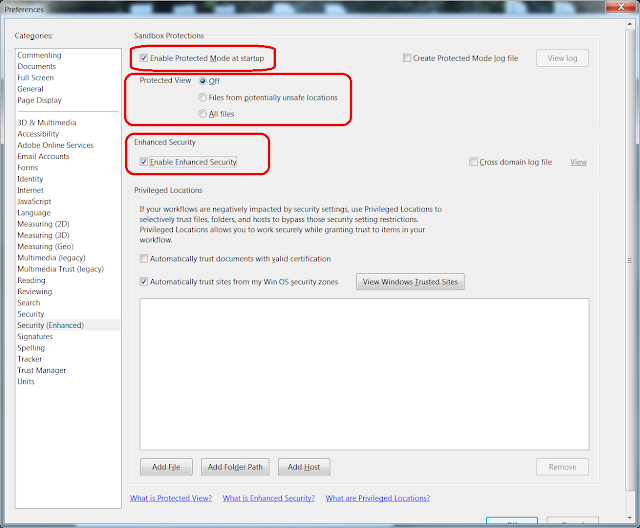Windows 7 - New context menu has "folder" option only
Couple of months ago when 1 day i do right click on a folder trying to add a new Rtf document but the option was not there together with other options except Folder on New menu. Hence i thought it was the problem with New menu missing Rtf only.
Later i have found out that this problem has happened also but in different folder. Some folders work but other doesn't.
2 days ago i have found it very inconvenient so i have decided to fix it. 1st i try to check where are those folder that affected but it seems to be in random folders. So i google for more info about "Windows 7 right click new rtf missing" hopefully to can find a fix. One of the top search result show a site about remove and restore default "New" context menu in Windows 7 and Windows 8.
https://www.sevenforums.com/tutorials/28677-new-context-menu-remove-restore-default-menu-items.html.
Later i have found out that this problem has happened also but in different folder. Some folders work but other doesn't.
2 days ago i have found it very inconvenient so i have decided to fix it. 1st i try to check where are those folder that affected but it seems to be in random folders. So i google for more info about "Windows 7 right click new rtf missing" hopefully to can find a fix. One of the top search result show a site about remove and restore default "New" context menu in Windows 7 and Windows 8.
https://www.sevenforums.com/tutorials/28677-new-context-menu-remove-restore-default-menu-items.html.
There is a note at the website about only Folder available in the New context menu is in the root directory of the C: drive, C:\Windows folder, C:\Programs Files folder, C:\Program Files (x86) folder, and C:\User folder.
EXAMPLE: "New" Context Menu in Root Directory
NOTE: In the C: drive, C:\Program Files, C:\Program Files (x86), and C:\Windows root directory folders and all of their subfolders, you will only have New - Folder available.
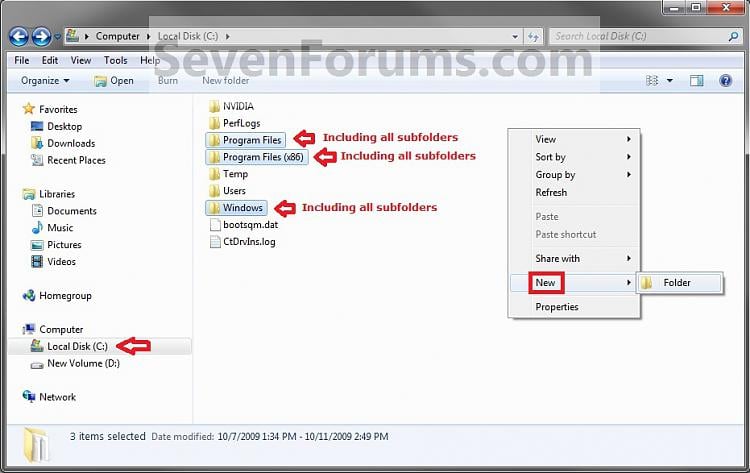
But those affected folders at my computer apparently does not belongs to the folders stated above.
NOTE: In the Libraries folder, you will only have New - Library available. However, in the included folders in a library, you will still have the default New context menu items available.
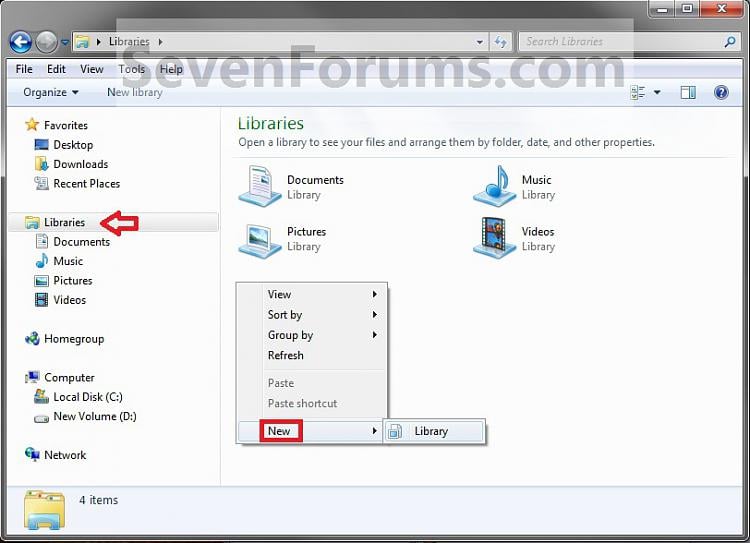
Than i check with regedit.exe to see whether the following string value is there
HKEY_LOCAL_MACHINE\SOFTWARE\Classes\.rtf\ShellNew\NullFile to confirm if Rtf document option is in context menu. The key value existed therefore this is not the cause.
So i google more about 'win 7 why some folder has only "New folder" option in the New context menu'. A site Option to create a new text document is missing from the right click menu on the desktop suggested that to use SFC /SCANNOW command to repair corrupted system files. Use the System File Checker tool to repair missing or corrupted system files.
I did that and have discovered from the %WinDir%\Logs\CBS\CBS.log ufat.dll and uexfat.dll is corrupted. The site also suggested to download DllEscort to fix the corrupted dll. Repair Corrupted ufat.dll Files For Windows. After the fix and restarted the computer, the same problem still exist.
Now i was forced to go back again to check where are those folders that have been affected and why? I started to browse through partition by partition instead of folders. To my surprise other than Drive C: with certain specify folders mentioned earlier, only Drive E: (one of my partition in the harddisk) is affected and it stored mostly my documents, and which is why i have problem creating new documents using context menu most of the time.
EXAMPLE: "New" Context Menu in Root Directory
NOTE: In the C: drive, C:\Program Files, C:\Program Files (x86), and C:\Windows root directory folders and all of their subfolders, you will only have New - Folder available.
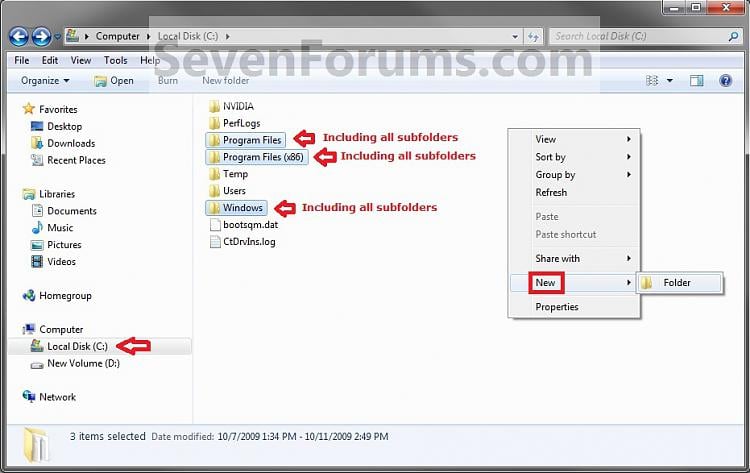
But those affected folders at my computer apparently does not belongs to the folders stated above.
A further note about Libraries folder.
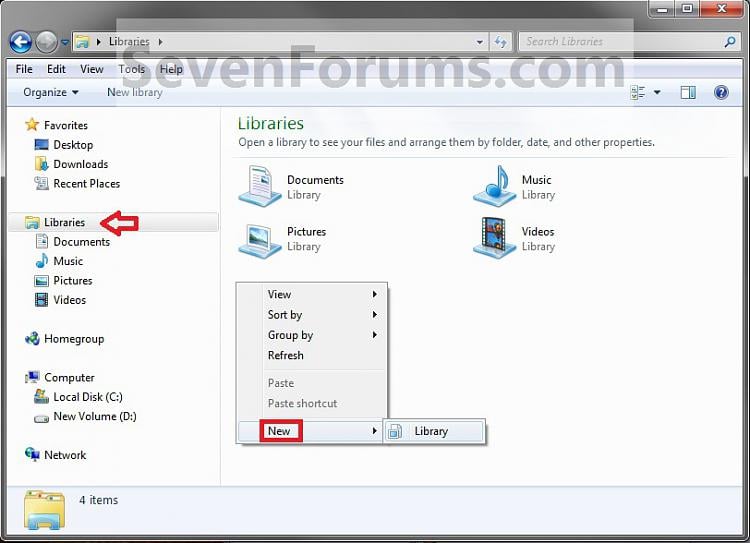
Than i check with regedit.exe to see whether the following string value is there
HKEY_LOCAL_MACHINE\SOFTWARE\Classes\.rtf\ShellNew\NullFile to confirm if Rtf document option is in context menu. The key value existed therefore this is not the cause.
So i google more about 'win 7 why some folder has only "New folder" option in the New context menu'. A site Option to create a new text document is missing from the right click menu on the desktop suggested that to use SFC /SCANNOW command to repair corrupted system files. Use the System File Checker tool to repair missing or corrupted system files.
I did that and have discovered from the %WinDir%\Logs\CBS\CBS.log ufat.dll and uexfat.dll is corrupted. The site also suggested to download DllEscort to fix the corrupted dll. Repair Corrupted ufat.dll Files For Windows. After the fix and restarted the computer, the same problem still exist.
Now i was forced to go back again to check where are those folders that have been affected and why? I started to browse through partition by partition instead of folders. To my surprise other than Drive C: with certain specify folders mentioned earlier, only Drive E: (one of my partition in the harddisk) is affected and it stored mostly my documents, and which is why i have problem creating new documents using context menu most of the time.
Since only one partition (Drive E:) is affected, so i decided to check all the drives if they have the same properties especially Drive E:. What i have discovered from all the drive's properties is that they have the same number of users access in security tab.

But Drive E: has extra 2 users, Everyone & CREATOR OWNER, which both does not have any permissions access option to select either Allow or Deny.

And the previous google search also suggest that user's right to access folder will affect New option to create varies new document in context menu.
The next thing is try to remove that two users in Drive E: and see if the problem can be solved. After done that finally context menu in Drive E: is able to show all option for New to create new documents.
This has concluded that the user access permission actually will affect the New option in context menu.
The last note is that how did that two users were added to security access in Drive E:.